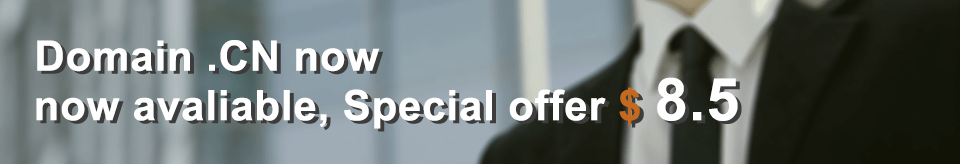How to Set up a DNS Root Domain Record
-
Release time:2013-10-11

Browse:4597
-
Other People Are Reading
 How Does Domain Name Registration Work?
How Does Domain Name Registration Work? 
The Domain Name System (DNS) was developed as a way to make it easier for humans and computers to find the millions of websites in the Internet. Humans remember domain names, such as google.com or facebook.com. For computers to locate which servers host these domain names, they search the Internet for IP addresses. DNS keeps different records for matching domain names to the IP addresses of the web servers. The DNS root record is called the host record or the "A" record. It matches the domain name to an IP address. The reverse of the host record is the PTR or pointer record, wherein the IP address is matched to a domain name.
Eranet Link: Get a .cn domain, Start your Asia Market
Domain names have the lowest price:
.cn.com only USD 1.99/year
.pw only USD 1.99/year
.asia only USD 2.99/year
.com only USD 9.99/year
.cn only USD 17.96/year
.hk only USD 28/year
hk domain name & cn domain hot sale!
1
Login to the DNS server.
2
Click "Start," "Administrative Tools" and select "DNS" to open the DNS console.
3
Expand the "Forward Lookup Zones" of the server you want to create a record.
4
Right-click the domain you want to update.5
Select "New Host."6
Type the computer name of the server in the "Name" box.7
Type the IP address in the "IP address" box.8
Check the "Create Associated Pointer (PTR) Record" check box. This automatically creates a separate PTR record that matches the IP address to the server name.9
Click "Add Host."10
Click "Done" to close.Why Choose Us - Real time registration
- Bulk search
- Sub-domain support

- Multi-level domain names

- Full control on domain name
- Visual Management System VDNS7
- Sub-website Smart Sync support
- Domain name advanced protection
- SSL Security encryption
- Free DNS Round-Robin

- Free IP direct,CNAME
- Free MX mail record
- Free URL direction
- Customized forwarding
- Discount on G-level Wap mail
- IDN standard
- Multi-Language visual management
- TTL controllable
Search


 China Yuan RMB
China Yuan RMB U.S. Dollar
U.S. Dollar Euro
Euro British Pound
British Pound Canadian Dollars
Canadian Dollars Australian Dollars
Australian Dollars Hong Kong Dollars
Hong Kong Dollars Vietnamese Dong
Vietnamese Dong More Info
More Info