| |
 |
Step1 Make sure you have already registered to be our member consumer |
|
 |
Step2 Login to the user control center |
|
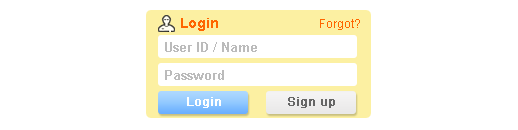
|
 |
Step3 Enter the management list of domain name |
|
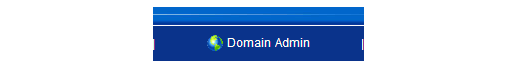
|
 |
Step4 Open 'Private Registration' |
|

|
 |
Step5 Renew the domain name |
|
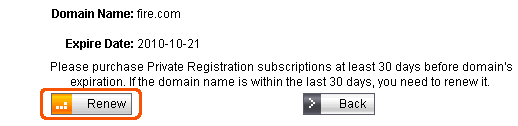
|
 |
Step6 Set the duration of the private registration and confirm the private registration |
|
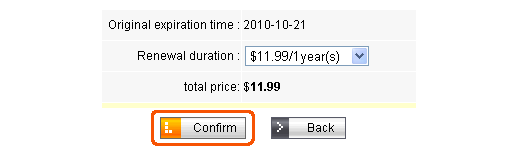
|
 |
Step7 Pay off, finish the application of the private registration |
|